🔍 What Are Veo 3 and Google Flow?
In 2025, Google launched two ground-breaking utilities -Veo 3 and Google Flow- to enable creators with AI video generation. These utilities can create great video from simple word entries leaving video content creation not only to the professionals.
Veo 3 is Google’s state of the art text-to-video model that can create lifelike, cinematic videos with synchronized sound effects and music.
Google Flow is a natural-language, AI-based video scripting, directing, and editing platform that connects to other creative models from Google including Imagen and Gemini.
They definitely mark a huge step forward in the world of AI generated content.

🎬 Key Features of This AI Tool
High-Quality Video Output
Veo 3 also supports 1080p and 4K video resolution for crisp, high quality video suitable for any professional setting.
Native Audio Generation
Unlike other models, the Veo 3 provides native sound—everything from voices to the sound of the environment and the background music—are all in time with the visuals.
Physics-Aware Movement
It reads motion, light, shadows and textures and knows how to play with them.”This results in very real animations, be that an on-screen fountain, waving flag, or a walking character.
Cinematic Camera Control
Users can command the camera to zoom, pan or follow characters as they move between scenes, adding to the story telling.
Scene & Character Consistency
The model holds visual memory across scenes, thus characters, setting, and style are kept consistent in the multi-shot video.

🎞 Google Flow: Making of the Movie in the Making
Google Flow is where creativity flows. There’s no editing software or production expertise required—Flow allows you to:
- Compose prompts for video production in writing or orally.
- Produce scenes with transitions and effects
- Add music, voiceovers, and captions
- Edit videos with an easy-to-use visual editor
It’s built for creators, marketers, teachers and anyone else who needs compelling video content.
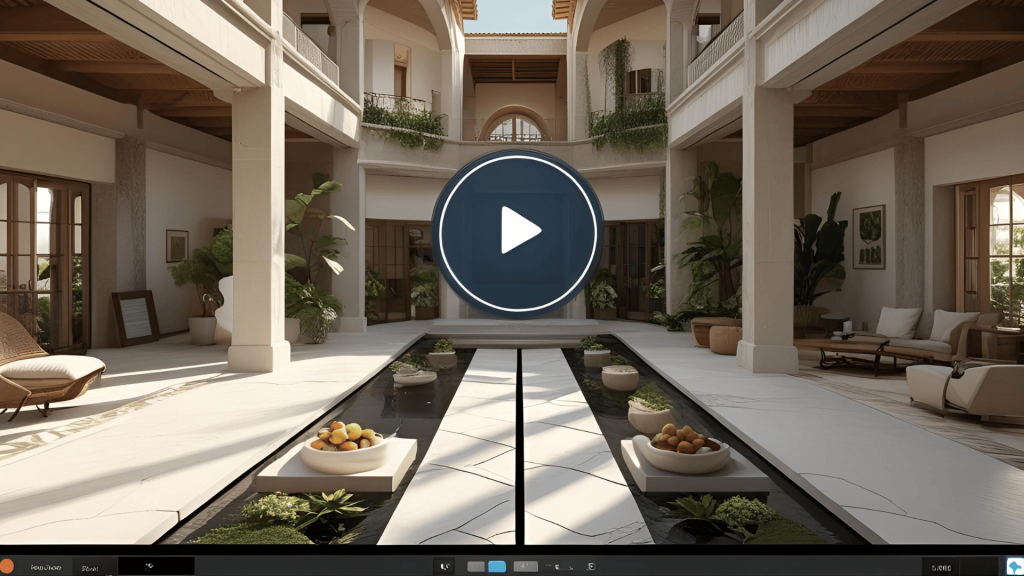
📘 User’s Guide: How To Use Veo3 & Flow (Step-by-Step)
Step 1: Access Google Flow
Get signed in using your Google account and select either a Pro or Ultra subscription plan.
Step 2: Start a New Project
Click on “New Video” and select Veo3 as your generation model.
Step 3: Enter Your Prompt
Use clear, visual descriptions:
“A man on a cliff at dawn, wind in coat, music swelling.”
Step 4: Customize Scenes
You can:
- Adjust timing and transitions
- Add image references
- Choose soundtracks
- Direct camera motion
Step 5: Export & Share
Directly download or upload to platforms such as YouTube, TikTok or Instagram.

🧠 Use Cases Across Industries
✅ Education
Teach difficult subjects such as physics or history through lively AI-created graphics.
✅ Marketing & Advertising
You can make promo videos, product launch videos, and brand stories in minutes.
✅ Content Creators
Engage your YouTubers or influencers or bloggers with cinematic vids!
✅ Storytelling & Animation
Writers and animators can create one-off animated shorts or previews without needing to staff up.
✅ Corporate Training
HR divisions can automate personalized job training videos with their own narration and no animations.

💰 Pricing Plans
| Plan | Features | Cost |
|---|---|---|
| Gemini Pro | Fast Mode access | $20/month approx. |
| Gemini Ultra | Full features & 4K Quality Mode | $250/month approx. |

✅ Benefits at a Glance
- Quick video creation from generic prompts
- Access to pro-level video is no longer a luxury
- Native audio with perfect sync
- Complete control of visuals, and scenes
- It’s simple, you don’t have to be an expert editor or techie.
❌ Current Limitations
- Maximum clip duration: ~8 seconds (for now)!
- Ultra plan can be expensive for casual users
- Complex scene changes will require some manually cleanup.
- For now still testing while handling for consistency of the face and longer dialogues.

💡 Pro Tips for Best Results
- Keep prompts focused and short
- Give unique visual cues (color, time of day, movement)
- Do not shake a long story into lumps of scenes
- Use background reference images
- Transcode your preview clips in Fast Mode, then transcode your final sequences in Quality Mode.
📊 How It Stacks Up to Other Services
| Feature | Veo3 & Flow | Runway | Pika | Sora |
|---|---|---|---|---|
| Native Audio | ✅ | ❌ | ❌ | ✅ |
| 4K Quality | ✅ | ❌ | ❌ | ✅ |
| Multimodal AI | ✅ | ❌ | ❌ | ✅ |
| Editing Platform | ✅ (Flow) | ❌ | ❌ | ❌ |

❓ FAQs:
Q1: What is the video length of Veo 3?
A: Our clips are currently approximately 6-8secs, but there will be longer clips in future updates.
Q2: Can I use my own voice?
A: Right now not, but Google is cooking voice clone & import.
Q3: What languages are supported?
A: You can write prompts in English for the time being. Multilingual support is expected soon.
Q4: Is there a free trial?
A: Fast Mode is offered in part of the regions to some extent.
Q5: What makes Veo 3 different from other AI video tape generation products?
A: What sets Veo 3 apart from other AI videotape generation tools is that it doesn’t just spout high-res 1080p and 4K vids, but features native audio, lip-synced speech, background sounds, and dynamic camera control. Maximum arguing platforms are either mute or don’t keep enough fearful naivete. Veo3’s compatibility with Google Flow is another important enticement for druggies who are looking for a way to work with full creative control that is designed for both newcomers and professionals.
Q6: Can I teach instructors towards content with Veo 3 and Google Flow?
A: Yes! I see 3 and Google Stream are better for educational content. Whether you’re a schoolteacher producing assignment videos or a student creating a videotape design, Veo3 makes AI videotape creation that much simpler, delicious to generate and visually delicious. You can do explainer vids, literal re-creations, wisdom robustness, etc., all from just textbook prompts.
Q7: Is Veo 3 good for business and marketing purposes?
A: Absolutely. Multiple brands have even begun to look to Veo 3 for marketing and AI videotape creation. With Flow’s visual instruments and the high-dedication labors of Veo3, you can make product demos, client walkthroughs, social media spots or the kind of brand stories that belong on the big screen. With little more than a few clicks for input, a fast turnaround and fast reversal, this tool is becoming a game-changer for marketers in search of a scalable videotape version of content.

🎯 Final Thoughts
Veo 3 and Flow are changing the way we make and share video. For educators, marketers, filmmakers, hobbyists, and more, the power of creating your own AR experiences is now in your hands—no cameras, scripts, or big budgets required.
It’s fast. It’s powerful. And it’s just the beginning.
Give it a spin, make your first AI video, and get a taste of the future of filmmaking—now.



